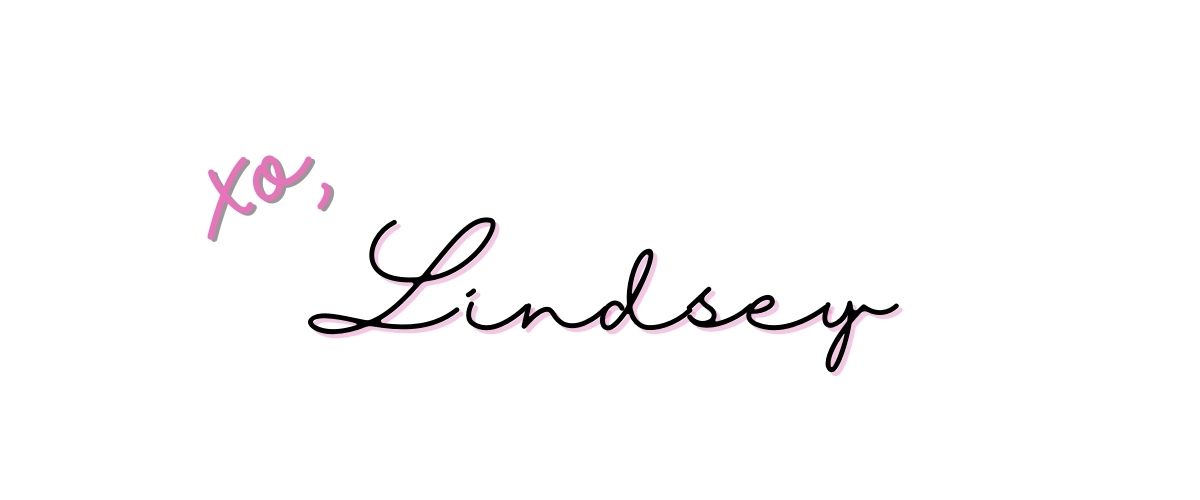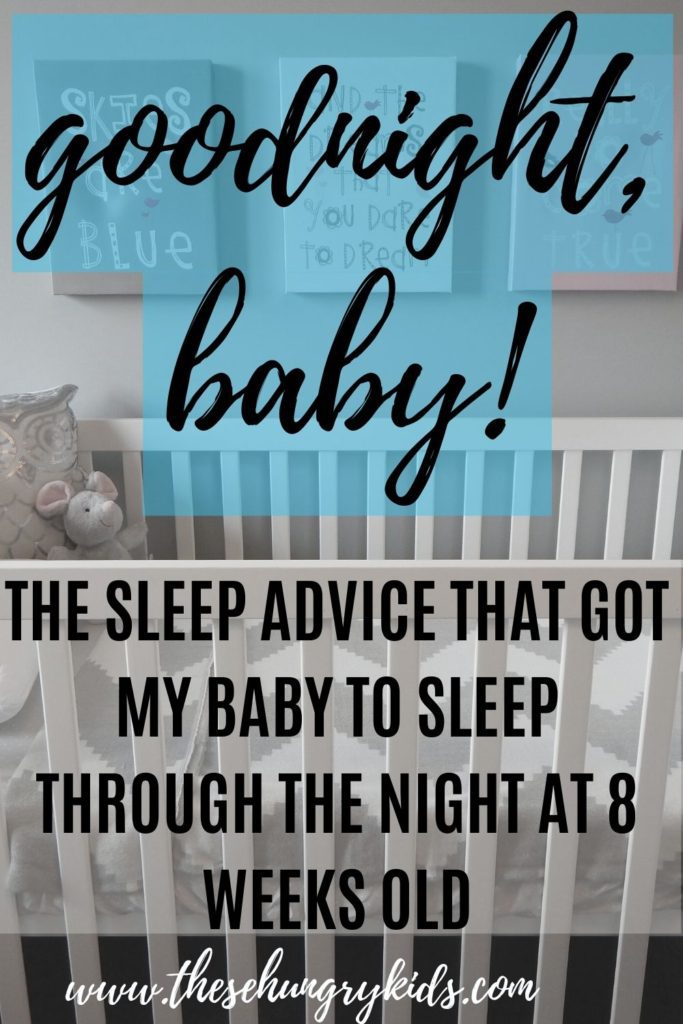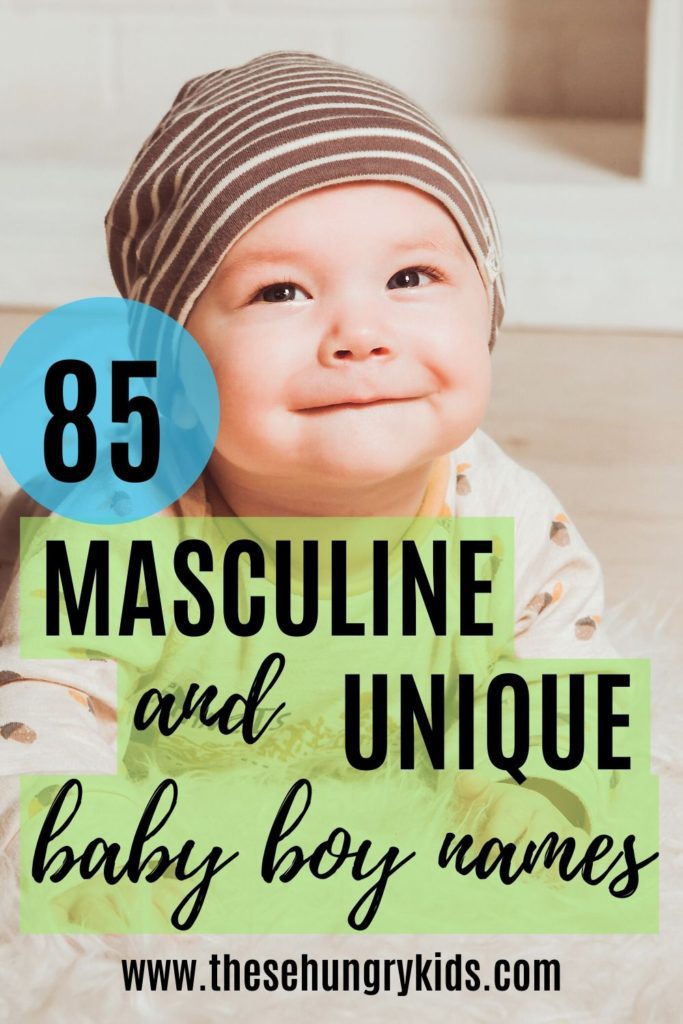Starting up your blog is a ton of work. It’s so much fun, and I love how much I am learning everyday while writing about things I care about! I have read success story after success story, and wondered when my blog traffic was going to boom like everyone else’s. And then one day, it just DID! I’m going to share with you my exact strategy for getting 1000+ pageviews a day on a 3 month old blog.
I started blogging part time back in late October of 2019. By starting blogging, I mean I paid for my site on Oct. 20 and put up two posts before we went on vacation. We went away for a week, and when we returned I decided to get serious. So technically, I didn’t really start blogging until November of 2019.
I was (and still am!) hungry for success. I have two kids and I work as a labor and delivery nurse, so my time to blog is limited to nap time and after my kids go to bed. However, by January of 2020, I was starting to see some serious traffic!
The majority of my traffic comes exclusively from Pinterest, though I do get some traffic from Facebook and my email list. I just started ranking on Google within the last few weeks, so that is super exciting, too! But my 1000+ pageview days are all from Pinterest.
If you are not using a self-hosted blogging platform, I HIGHLY recommend it. You really kind of need it to make your blog successful.
Make the switch now before you have a huge following and tons of posts! The power you have over your self-hosted blog is significantly more than using a free site. To learn how to set up a self-hosted blog for $3.95/month (seriously, that’s all it costs!) and check out my post here. I’ll walk you through everything step by step so that it’s clear and easy.
If the cost is what’s holding you back, please know that is the only thing I paid for in the first few months. And I started earning money very quickly! Anyways, onto the purpose of this post: increasing traffic!
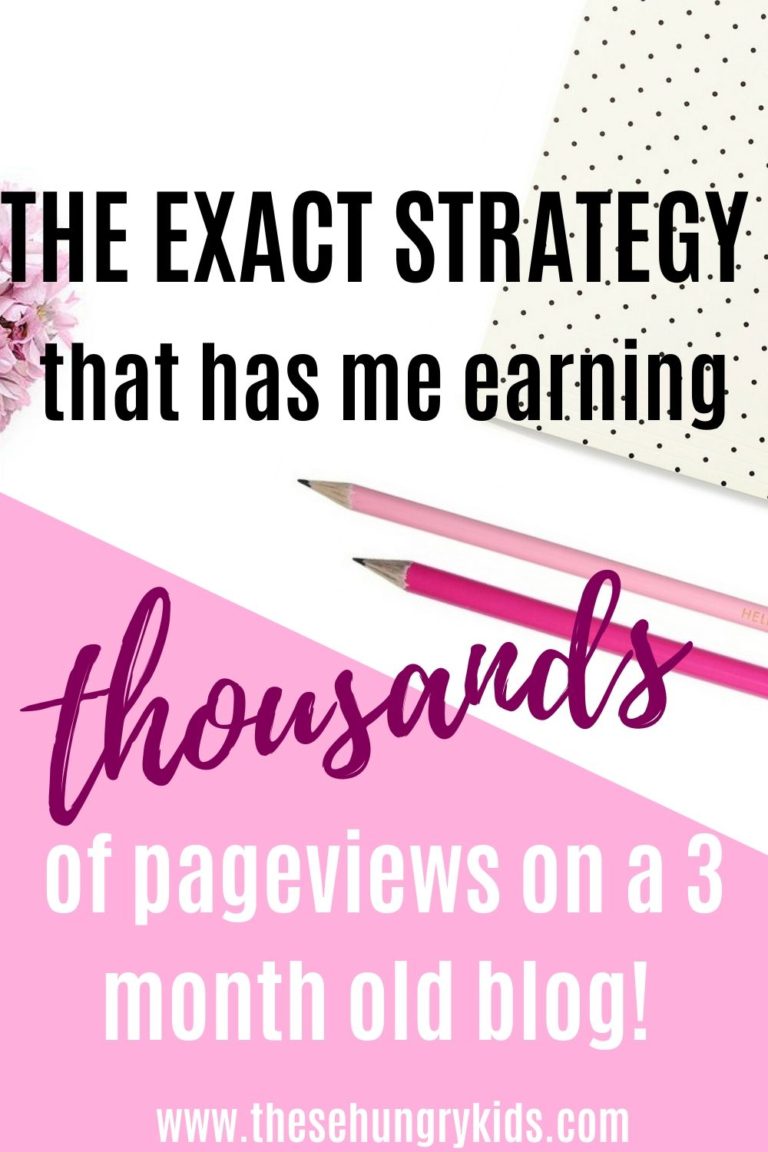
Pinterest is HUGE for Bloggers!
Pinterest is the way to go. There are other places to get traffic, but every blogger will tell you that before you can rank on search engines, you should be mastering Pinterest.
Pinterest is a visual search engine, it is not social media! People go to Pinterest to find answers to questions they have. These questions might be simple, like “what should I make for dinner?” Or they may be more in depth, like “what do I need to be successful for breastfeeding?” (I have pins that answer both of those questions, check them out here, here and here.)
You need to have a Pinterest Business account, a personal account just won’t do. With a Pinterest account you have access to analytics that can really help you assess your growth and make adjustments! It’s free to set one up, and it only takes a few minutes.
Pin Image
Your pin should give clear and concise info about what is in your post. Don’t make a pin that says, “Tips for School” if your post is about writing essays. Instead, it should say, “10 Tips for Writing a Killer Essay.” Your reader should know what they are clicking for!

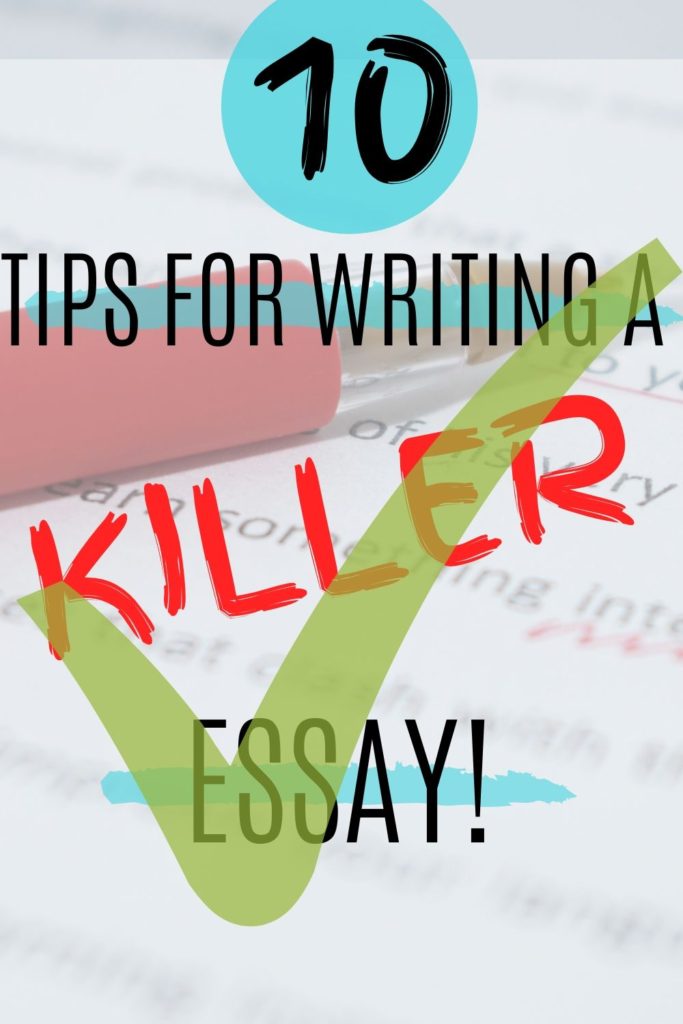
Write a Detailed Pin Description Using Keywords!
Not only does the pin description tell your reader what they are going to get, it tells Pinterest what the pin is about. Don’t skip this step: figure out what people are searching for!
The best way to do this on Pinterest is to type into the search bar what your pin is about and see what it comes up with. Then you can look at the other keyword suggestions it gives at the top of the search page.
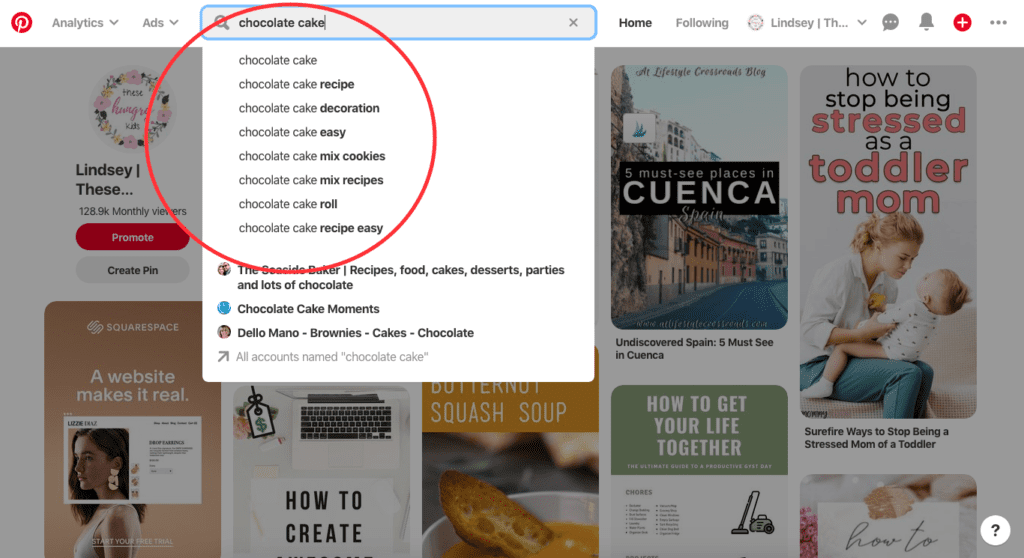
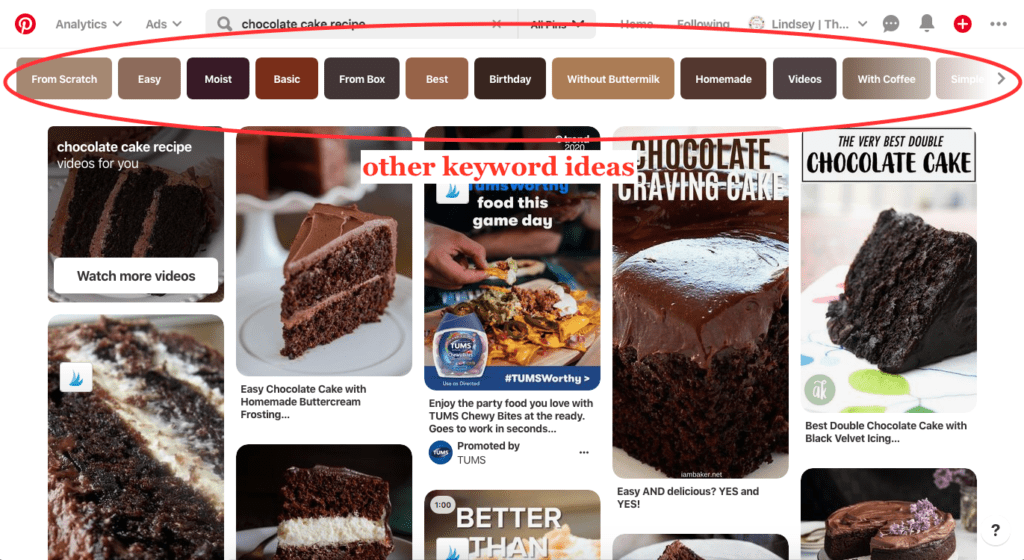
When writing your description, include these keywords as naturally as possible. Also try to include a call to action, or what you want the reader to do with your pin, in each description. Do you want them to save your pin, repin it, or click the link? It depends on what your goal with each pin is!
Example:
For chocolate cake, here are some common search terms on Pinterest:
- Recipe
- Easy
- Moist
- From scratch
- Basic
- Birthday
- Without buttermilk
- Homemade
- Videos
- With coffee
- Simple
You don’t need to use all of these, because then your description won’t sound natural.
So your description for the chocolate cake recipe might say,
This moist chocolate cake recipe is the best you’ll ever have! This easy, homemade cake is perfect for birthdays, or whenever the chocolate craving hits. Click the link to get this simple recipe and indulge in an amazing chocolate dessert!
Pinterest strategy
When making a new pin, be strategic about where you pin it first. For the example above, I would start by pinning it to a board labeled “Cake Recipes.” Next, I’d choose “Chocolate Recipes.” Then “Dessert Recipes,” “Easy Recipes,” and so on and so forth. This helps Pinterest categorize your pin and learn who to show it to!
You need to make sure you have very specific, detailed boards with good pin descriptions. When you make a board, you have to go in and edit it to give the board a category and description. This step is often missed, so make sure your boards are complete before you start pinning to them.
Tailwind, baby. Get those pins OUT there!
I would be nowhere if I didn’t have Tailwind. I’m not exaggerating. I owe so much of my success to this handy program!
Tailwind is a pin scheduler. It analyzes your profile to see when your viewers are most active, and pins for you! So if you are a New Yorker, but you have a following in Australia, Tailwind will make sure your Aussie friends get some attention by scheduling pins when your followers are active.
Tailwind also has something called tribes. Think of tribes as a “bloggers helping bloggers” kind of system. You join groups and people schedule your pins to go to their boards, and you can help them by scheduling their pins to yours. Not only is it a great way for your pins to get seen, but it also gives some diversity to your boards.
Tailwind isn’t free, well, at least not forever. You can use my link here to get a free trial to see if it works for you. I use the most basic plan, and I prepaid for a year. This makes it out to be about $10/month, but it is honestly so worth it to me!
I use Tailwind to pin 75 times per day. If your blog is still pretty new, I would recommend starting with 30-40 times per day, because you don’t want the same content to just be spammed to everyone’s boards! It seriously saves me SO much time and gives me a lot of exposure.
Note: Pinterest updated the algorithm in February of 2020! Click here to read how my Pinterest strategy has changed!
Make catchy graphics
As we discussed above, Pinterest is a visual search engine. Your graphics have to be high quality and clear. Pinterest recommends doing a 2:3 ratio pin size, with 600×900, 600×1250, or 1000×1500 being popular pin sizes.
I make 2-3 pinnable images for each post, and then I will randomly choose a post and make a few more images to pin to Pinterest here and there.
Posts with 1-2 large, easy to read fonts and bright colors tend to do best for me. Here are a few examples of my top performing pins:
My background is in nursing, so I have no experience with graphic design. Canva makes it easy to create pins.
I use the free plan, but you can upgrade for more fonts and photos! I make pins on my phone with the Canva app whenever I have a spare moment.
Your content should be strong, engaging and HONEST!
No one is going to return to your site if your content sucks. It should be well thought out, organized and clear.
There is nothing that I hate more than when I visit a site and
- Didn’t get the info I came for
- Feel like I was baited just so the person could make a sale
Your readers will see right through you!
Whenever I write a post I think:
- What problem does the reader have
- How can I help with their problem
- What experience can I share
I use affiliate links on my posts, but I am very careful to only promote products I believe in. If I have tried a product and don’t like it, then I am not going to recommend someone else use it just because the company is offering me money to do so. I am still a person with integrity, even when money is involved, and I hope to convey that to my readers.
Think about what you want the reader to get from your site! Try to answer the question they are asking as clearly as possible. Posts that are organized and well thought out do better!

If you implement these strategies, you are well on your way to a surge in your blog’s traffic! Increasing traffic isn’t easy, and it takes a lot of time and effort. But trust me, if I can do it, you definitely can!
I’m no expert and I’m learning every day, but that’s one of my favorite parts of blogging! How boring would it be to have it mastered in a month?